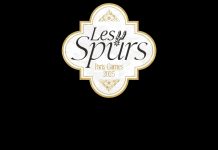The Eufy E340 ($219.99) is the first floodlight camera we’ve tested that supports mechanical pan and tilt. It uses a dual-camera assembly to deliver sharp 3K video with telephoto and wide-angle lenses for a 360-degree view of your property. The E340 also provides 24/7 recording with both local and cloud storage options, supports Alexa and Google voice control and streaming, offers dual-band Wi-Fi connectivity, and features auto-tracking and intelligent motion detection. Though it requires hardwiring and lacks some key third-party integrations, the E340 delivers sweeping video surveillance and bright outdoor lighting, earning our Editors’ Choice award for floodlight cams.
Design and Features: More Lenses and Capabilities Than the Competition
The E340 has a white IP65 weather-resistant housing measuring 12.6 by 7.3 by 8.5 inches (HWD). It is equipped with two rectangular LED floodlights that offer a combined brightness of 2,000 lumens and a 4,000K color temperature. The lights are adjustable and dimmable.
A small speaker is situated between the light panels, and below that is a PIR (Passive Infrared) motion sensor. The very bottom of the E340 holds a round black camera assembly that contains two lenses. The 3K wide-angle lens has a 130-degree horizontal field of view with a 3x optical zoom, while the 2K telephoto lens offers up to 8x digital zoom for a closer look. The camera assembly uses a motorized mount that gives you 360 degrees of horizontal panning and 120 degrees of vertical tilt. Around the back are three wires (live, neutral, ground) for hardwiring the device to a round junction box.
If you’d rather not deal with wiring, the $249.99 Arlo Pro 3 Floodlight camera is an excellent battery-powered alternative and also an Editors’ Choice winner. For comparison, the Arlo Pro 3 features a 3,000-lumen floodlight and a 2K stationary camera.
(Credit: John R. Delaney)
In addition to the dual lenses, the E340’s camera assembly contains an infrared LED for black-and-white night vision and a status LED that shines blue when everything is working properly, blinks red when the camera has lost connectivity, and glows solid red when the camera is recording or when a live stream is being viewed.
On the bottom of the assembly, behind a rubber cover, is a USB-C port for setup, a Sync button, and a microSD card slot for storing recorded video locally. The slot can accommodate microSD cards of up to 128GB, but you have to supply your own media. A 128GB card will provide up to 90 days of triggered event recording and six days of continuous 24/7 recording, depending on usage. Alternatively, you can connect the camera to a Eufy HomeBase S380 ($149.99) for up to 16TB of storage (you’ll need to supply a hard drive, however) or subscribe to a Eufy cloud storage plan. The $2.99 per month Basic plan gives you 30 days of video history for a single device, and the $9.99 Plus plan ups your allotted devices to 10.
The E340 has a dual-band Wi-Fi radio for connecting to your home network’s 2.4GHz or 5GHz band. It supports intelligent motion alerts (human, pet, vehicle), motion tracking, two-way audio, and can sound a loud 100dB siren. It can stream video to Alexa and Google smart displays and works with Alexa routines, but it does not support Apple HomeKit or IFTTT applets. The Arlo Pro 3 Floodlight Camera offers more integration opportunities with support for all major home automation platforms, including HomeKit, IFTTT, and SmartThings.
The Floodlight Camera E340 uses the same Eufy Security app (available for Android, iOS, or via a web portal) as other Eufy devices, including the SoloCam S340 and the Video Doorbell E340. It appears in a panel on the Devices screen which shows the last captured image, the name of the camera, and the Wi-Fi signal. When you tap the play arrow, you can view live streams from both lenses in two separate panels when dual mode is enabled. In single mode, the live view defaults to the lens using the least amount of zoom, and you can toggle between 1x and 3x zoom. You can swipe on the video feed to control pan and tilt maneuvers or tap the Pan and Tilt button at the bottom of the screen to bring up a four-way dial.
Other buttons along the bottom of the screen let you take a snapshot, manually record a video, initiate the two-way talk, mute the audio, turn the floodlights on and off, capture a screenshot, enable/disable motion tracking, and play recorded video organized on a timeline. The 360-degree button has the camera perform a 360-degree pan, the Presets button lets you save four preset viewing positions for the camera, and the Calibration button calibrates the panning mechanism.
(Credit: Eufy/PCMag)
At the top of the screen are alarm and gear icons. Tap the alarm icon to sound the siren, enable the lights, or both. The gear icon takes you to a settings screen where you can configure motion, light, and pan-tilt settings, turn the camera on and off, choose single or dual camera views, set up continuous recording, and select quality settings for recordings and streams. Here, you can also create privacy zones, set up notifications, and configure Wi-Fi settings.
Wired Installation, Dependable Performance
The E340 comes with a mounting bracket and hardware, a USB-C cable, an installation hook, a mounting template, and a quick start guide. Installing the E340 isn’t difficult, but it does require working with high-voltage electrical wiring. If you’re not comfortable with that, you may want to hire a professional to do the job.
I already had the mobile app installed, so I tapped Add Device on the opening screen, chose Floodlight Camera, and selected the Floodlight Cam E340 from the list. I selected my home, tapped Next, chose Connect to Router, and used my phone’s camera to scan the QR code on the back of the floodlight. When prompted, I connected the USB-C cable to the device and to an AC adapter, then tapped Next in the app, and when the LED indicator turned blue, I pressed the Sync button for two seconds until I heard a beep. When the LED started flashing blue, the app used my phone’s Bluetooth to connect to the camera, and I was prompted to enter my Wi-Fi credentials. The floodlight was immediately connected to my network and added to my Alexa account. I gave the device a name, updated the firmware, unplugged the USB cable, and proceeded to the physical installation.
I turned off the power to the circuit, removed my old floodlight, and connected the wires to the terminals on the E340 mounting plate. I attached the plate to the junction box, slid the floodlight onto the plate, and secured it using the included screws to complete the installation. I restored power to the circuit and was ready to go.
The E340 is an excellent performer. Both cameras delivered razor-sharp video with rich colors and good contrast. The telephoto camera provided highly detailed zoomed views, while the wide-angle camera provided a broad view of my driveway, my front yard, and the street. Black-and-white night vision was crisp and detailed, as was color night vision when the lights were activated.
Motion alerts arrived instantly and were correctly identified, and the motion tracking feature worked as intended. The floodlights were more than bright enough to illuminate my driveway and yard and turned on whenever motion was detected. Pan and tilt actions were responsive and smooth.
Alexa voice commands to turn the lights on and off and adjust their brightness worked without issue, as did my Alexa routine to have an AiDot Linkind Bulb turn on when the E340 detected motion.
Verdict: A Versatile 2-in-1 Home Security Camera
With its dual-lens camera, dual-band Wi-Fi radio, and dual LEDs, the Eufy E340 is an excellent pick for a smart floodlight camera. It doesn’t require a hub, nor does it need a subscription for storing video and accessing features such as intelligent motion alerts and motion tracking. Setting it apart from rivals, the E340’s smooth mechanical pan and tilt action gives you a 360-degree view of your property with both telephoto and wide-angle perspectives, and it offers seamless integration with Alexa and Google voice assistants. All this earns it an Editors’ Choice award for smart floodlight cameras. If you need a floodlight camera that supports HomeKit or IFTTT and you don’t need pan and tilt functionality, the battery-powered Arlo Pro 3 Floodlight Camera ($249.99) is another top choice.
Eufy E340 Floodlight Camera
Pros
View
More
The Bottom Line
The Eufy E340 is a feature-packed wired floodlight security camera with telephoto and wide-angle lenses, mechanical pan and tilt, local and cloud storage, and more.
Like What You’re Reading?
This newsletter may contain advertising, deals, or affiliate links.
By clicking the button, you confirm you are 16+ and agree to our
Terms of Use and
Privacy Policy.
You may unsubscribe from the newsletters at any time.
About John R. Delaney
Contributing Editor