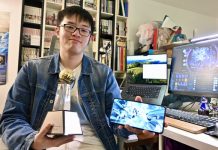The Dolphin emulator is the de facto Gamecube and Wii emulator, and with good reason: it can now boot every title that could run on a physical Nintendo Wii.
On March 24, a Reddit user by the name of u/error521 posted that Dolphin could now boot every Wii game, passing the final hurdle in boot compatibility. Dolphin has been able to boot every Gamecube game and Virtual Console game for a little while now, meaning that anything that could be played on the Nintendo Wii can be booted on Dolphin.
Keep in mind that this does not mean every title is playable. According to Dolphin’s official compatibility table, a game is considered “playable” if it “runs well [with] only minor graphical or audio glitches.” Per Dolphin, playable games are “games [that] can be played all the way through.”
As it stands now, the only piece of software that is not bootable in Dolphin is the Wii U Menu. Why the menu for the Wii’s successor console is listed in a compatibility table for the Wii is anyone’s guess. Otherwise, the “Broken” section (i.e., software that cannot boot) is entirely empty.
There are still a handful of games that can only get past the boot sequence before getting to a menu (roughly 0.3% of the Wii’s library, including Gamecube titles). About 2.0% of the Wii’s library can start but is prone to crashes or “major graphical/audio glitches.” However, 97.3% of Gamecube, Wii, and Virtual Console games are considered either “playable” (meaning there are only minor graphical or audio glitches) or “perfect” (meaning there are no issues in gameplay). Of these, 69.4% of titles are considered “perfect.”
Dolphin is the most popular Nintendo Gamecube and Wii emulator (by default, as it is the only widely available Nintendo Wii emulator). It is available for Windows 10 and later, macOS Catalina and later, Linux, Android 5.0 and later (64-bit only), iOS (via jailbreak or AltStore, requires JIT), Xbox One, and Xbox Series S|X.
You can find more about Dolphin on the project’s website.
I’ve been a computer geek my entire life. After graduating college with a degree in Mathematics, I worked in finance and banking a few years before taking a job as a database administrator. I started working with Notebookcheck in October of 2016 and have enjoyed writing news and reviews. I’ve also written for other outlets including UltrabookReview and GeeksWorldWide, focusing on consumer guidance and video gaming. My areas of interest include the business side of technology, retro gaming, Linux, and innovative gadgets. When I’m not writing on electronics or tinkering with a device, I’m either outside with my family, enjoying a decade-old video game, or playing drums or piano.