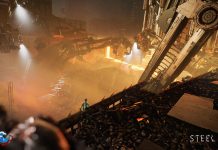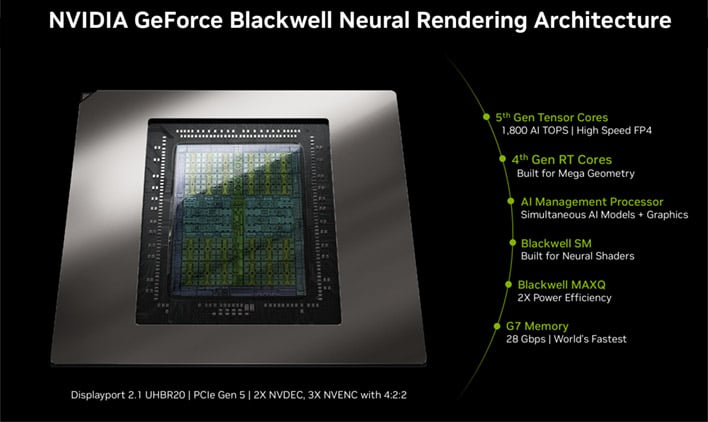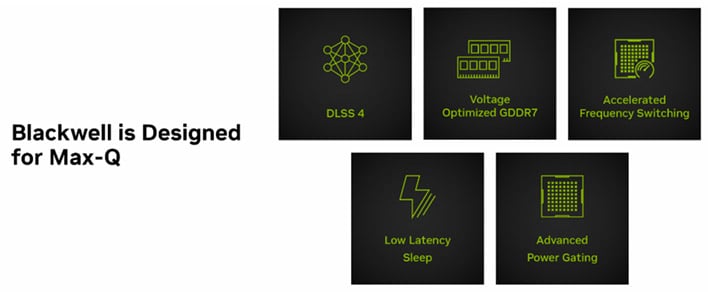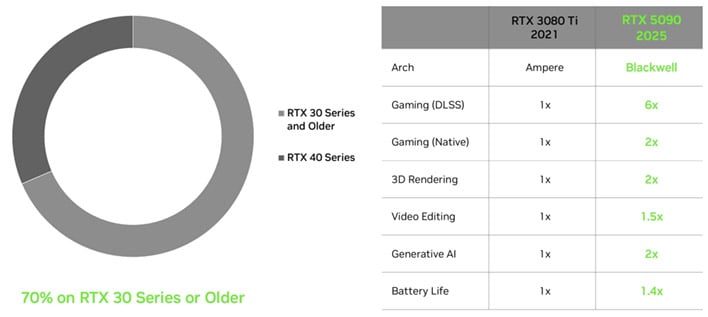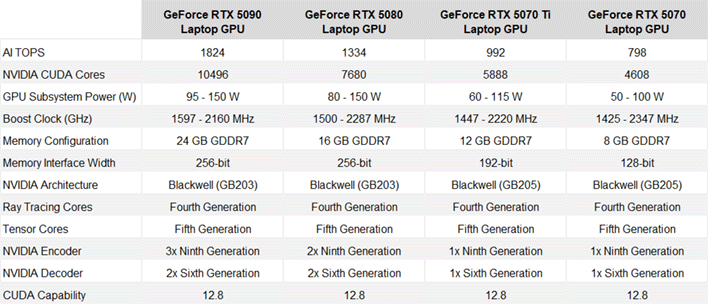| NVIDIA GeForce RTX 5090 Laptop GPU: Laptops Starting At $2,899 NVIDIA is blitzing the laptop gaming market with an array of Blackwell RTX 50 GPUs, starting with its flagship GeForce RTX 5090. It’s the fastest mobile GPU we’ve ever tested.
|
|||

|

|
||
At CES 2025 earlier this year, NVIDIA announced a wide array of Blackwell-based GeForce RTX 50 series GPUs, targeting both desktop and laptop systems. To date, NVIDIA has officially launched all of the desktop GPUs mentioned during the initial unveiling. The first to arrive was the beastly GeForce RTX 5090 and most-recently, the GeForce RTX 5070 hit. Today, NVIDIA is kicking of a similar salvo of GPU launches, but this next wave of Blackwell mobile chips target laptops for gamers and content creators – starting with the GeForce RTX 5090 Laptop GPU.
As has been the case for the last couple of generations, NVIDIA is using a similar naming convention between its desktop and laptop GPUs. Note, however, that they don’t all use identical slices of silicon. For example, the GeForce RTX 5090 Laptop GPU is based on the GB203, similar to the desktop-class RTX 5080 and RTX 5070 Ti, not the massive GB202 that resides on the desktop RTX 5090. GeForce RTX 50 series laptop GPUs also have different core counts, memory configurations, clocks and power envelopes, but their feature set remains unchanged and includes all of the goodness that Blackwell has to offer.
Blackwell GPU Architecture Highlights For Mobile Are Similar To Desktop
For a deeper discussion regarding NVIDIA’s Blackwell GPU architecture, we suggest reading this article. There’s a lot going on under Blackwell’s hood that we won’t cover in-depth again here. That said, we will summarize some highlights to set the stage for today’s preview.
GeForce RTX 50 series GPUs for both laptops and desktops features updated shader cores with support for neural shaders, in addition to 4th gen RT (ray tracing) cores and 5th gen Tensor cores, which also add support for FP4. DLSS 4 also debuted with the RTX 50 series, along with a new AI Management – or AMP – processor and a new media engine with more and more capable encoders and decoders. The GeForce RTX 50 series features a native PCIe gen 5 interface as well, in addition to support for DisplayPort 2.1b (up to UHBR20), and GPUs are fed by the latest high speed GDDR7 memory, which offers efficiency benefits too, which are particularly pertinent to laptop implementations.
Just about every aspect of the RTX 50 series is upgraded over previous generations, which results in significant performance uplifts in virtually every type of workload, from generative AI, to media transcoding, rasterization, ray tracing and everything in between.
NVIDIA’s goal with the RTX 50 series was to extract the maximum amount of performance possible within a given platform’s power budget. Like previous gen chips, when parts or all of the GPU are idle, they quickly enter into deep power states, or shut off altogether. But NVIDIA enhanced Blackwell’s capabilities in this regard over previous generations. RTX 50 series GPUs support clock, power and rail gating, and NVIDIA also improved the ability to dynamically adjust frequencies and voltages. The efficiency optimizations start with clock gating, but if entire engines go idle, the logic and SRAMS can take advantage of progressively deeper power states, until entering the deepest sleep states, or being shut down altogether.
A second power rail for the GPUs has also been added and each can be gated as necessary. NVIDIA claims that rail gating specifically helps battery life on the mobile variants. The RTX 50 series can enter deeper power states and exit them more quickly than Ada too. In fact, NVIDIA claims Blackwell reduces the time to enter a deep sleep by a factor of 10. The new GPUs also offer accelerated frequency switching, and responsiveness has reportedly been improved by a factor of 1000. With The RTX 50 series, frequencies can be adjusted within a single frame based on the workload, which helps extract maximum efficiency. Dynamic Boost, which uses AI to automatically optimize power between GPU, GPU memory, and the CPU to maximize performance returns with Blackwell, as does . If you recall, Advanced Optimus automatically switches the display between the discrete and integrated laptop GPUs to offer optimal performance or longer battery life, depending on the application and workload running at the time.
The media engine in Blackwell has not only been upgraded with 9th gen encoders and 6th gen decoders, but more of them are implemented within each GPU. The GeForce RTX 5090, for example, features three encoders, versus two in GeForce RTX 4090. The updated decoders are also capable of playing back 9 4K60 4:2:2 streams, per decoder, so they’re more capable as well.
The updates to the media engine add support for an AV1 UHQ (ultra high-quality) mode, offer double the throughput for H.264 decoding, and add support for hardware accelerated MV-HEVC and 4:2:2 video transcoding. MV-HEVC is a multiview extension of HEVC, which allows for coding of multiple views of the same scene, captured at different angles. And video with 4:2:2 chroma subsampling captures more color information than the more common 4:2:0 format, which affords additional headroom when color grading video and produces cleaner edge transitions, but it also requires more resources to process.
Introducing NVIDIA’s GeForce RTX 50 Series Laptop GPU Line-Up
Similar to the desktop launches, there are four initial GeForce RTX 50 series laptop GPUs coming, although additional lower-power models are likely in the pipeline as well, for launch at a later date. At the top of the stack is the GeForce RTX 5090 laptop GPU, followed by the RTX 5080, 5070 Ti, and 5070. The top-end GeForce RTX 5090 laptop GPU it equipped with 10,496 CUDA cores and it is paired to 24GB of GDDR7 memory over a 256-bit interface. Its boost clock tops out around 2,160MHz and GPU power can range from 95 – 150 watts, depending on the particular laptop configuration. We’ve gotten our hands on two laptops at the moment with a GeForce RTX 5090 laptop GPU onboard, and one maxes out at that 150 watt limit (the Razer Blade 16) in its out-of-box configuration, while the other actually boosts up into the 175 watt range (the MSI Raider A18 HX).
Every OEM that offered laptops and notebooks with RTX 40 series GPUs is on board with the RTX 50 series as well. Full systems reviews will be coming a little later, but expect a wide array of systems types, with optimized form factors. The newest Razer Blade 16, for example, has a thinner profile than previous-gen models, but still packs up to a GeForce RTX 5090.
The MSI Raider A18 HX has a larger 18″ form factor than the thin Razer Blade 16, with a more bodacious gaming-first aesthetic that’s much more in your face than the understated and clean Blade 16.
**Pro Tip: We also gave a quick glimpse at the AMD Fire Range HX3D Ryzen 9 9955HX3D processor in this MSI machine yesterday, if you’d like to see a few CPU-focused data points.
Today though, it’s all about NVIDIA’s GeForce RTX 5090 laptop GPU, so lets get to some graphics and gaming benchmarks…
3DMark Graphics And GPU Tests
3DMark offers a multitude of graphics tests which focus on different types of systems. We start with Time Spy, which was 3DMark’s headline benchmark until just recently. This test presents a pretty significant challenge for the laptops’ CPU and GPU using DirectX 12’s API…
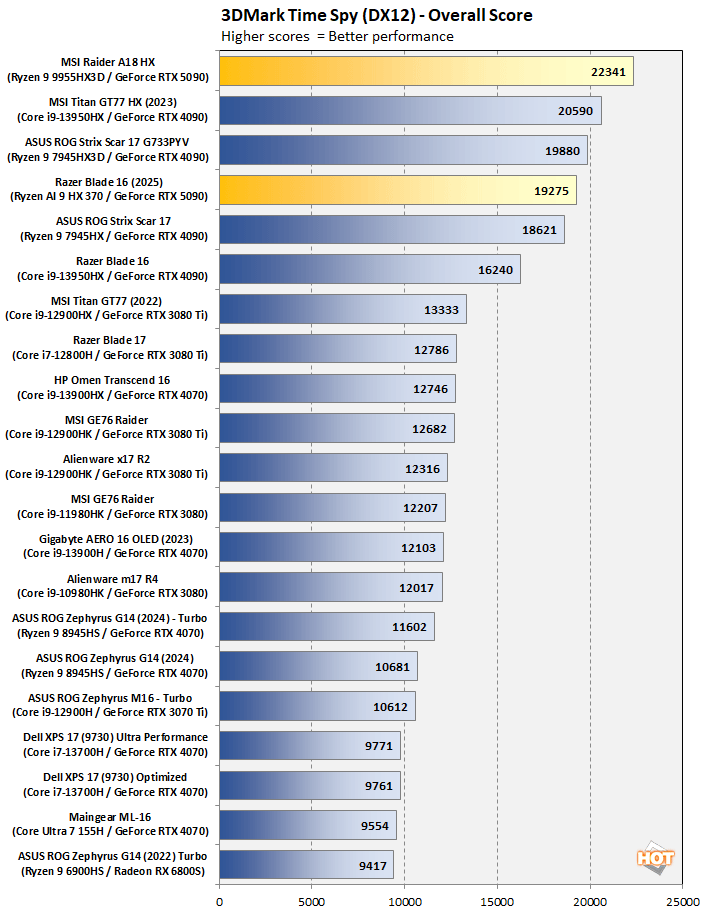
What’s this — The GeForce RTX 5090 in the Razer Blade 16 doesn’t beat some previous-gen RTX 4090s? Actually, it does. The additional thermal and power headroom in the larger MSI machine with the GeForce RTX 5090, coupled with its top-end Ryzen 9 9955HX3D 3D V-cache enabled processor push it clearly to the top of the chart. The Razer Blade 16, however, has a standard, lower-power Strix Point Ryzen AI 9 HX 370. As fast as the Ryzen AI 9 HX 370 is, it doesn’t score as well in 3DMark’s CPU-focused Physics tests in comparison to Intel’s architectures, which drags the Razer machine’s overall score down.
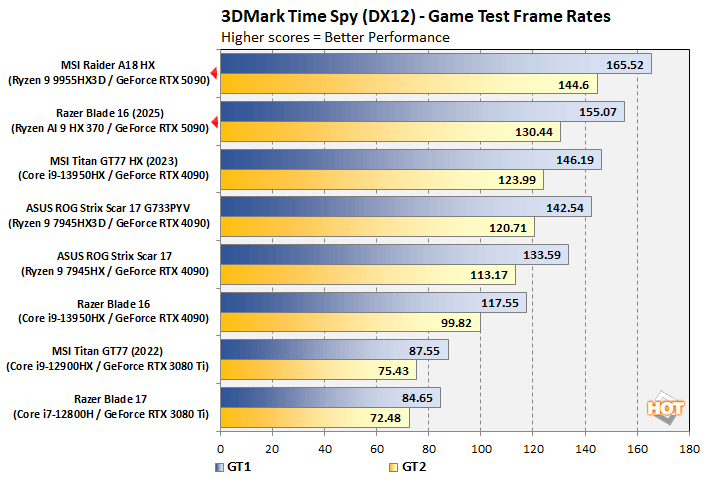
If we tunnel down a little deeper and look at the actual framerates in Time Spy’s game tests, the MSI and Razer GeForce RTX 5090-powered systems lead the pack comfortably.
Next up, let’s take a look at the Extreme preset for the punishing 3DMark Fire Strike test. This DirectX 11 test has been around for a while, but it’s still pretty challenging for mobile GPUs.
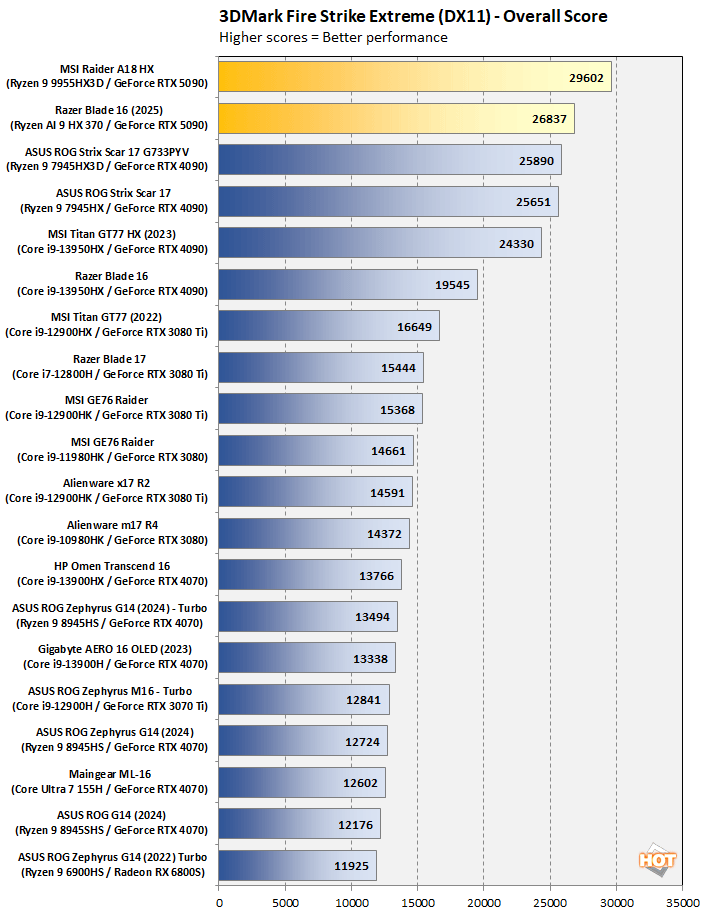
Once again we see the GeForce RTX 5090-equipped laptops taking the Gold and Silver. The Razer system’s somewhat lower overall score versus the MSI machine is, once again, related mostly to its CPU.
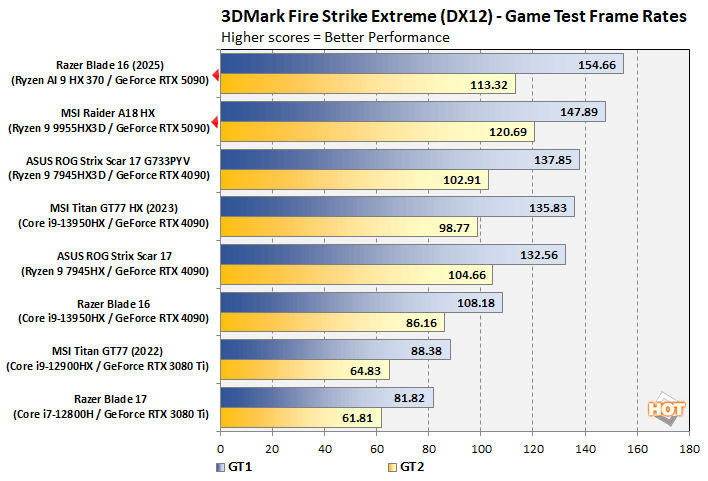
Looking at the actual framerates in Fire Strike Extreme’s game tests shows the MSI and Razer machines trading victories, but again leading the rest of the pack with ease.
Lastly, the Port Royal test uses DirectX Ray Tracing (DXR) along with traditional rasterization techniques to illuminate a scene…
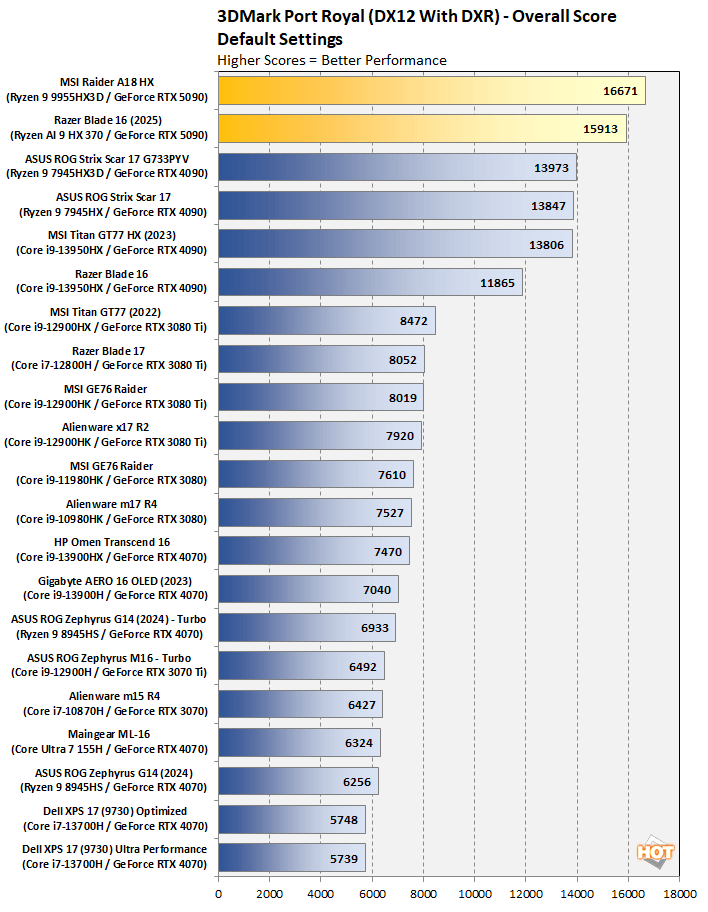
DXR hardware is a requirement for this test, and it’ll more acutely illustrate any updates or differences with the ray tracing cores / accelerators in a given architecture. Once again, we see the GeForce RTX 5090-equipped laptops topping the charts by a wide margin. Blackwell’s ray tracing chops are simply more capable than previous-gen graphics architectures.
Middle Earth: Shadow Of War Tests
Middle Earth: Shadow of War is a fun and and beautiful title set in Tolkien’s Lord of the Rings universe. To test the game’s performance relative to other systems, we a couple of resolutions and turned the visuals up to the High preset. The frame rates here are the average reported by the built-in benchmark.
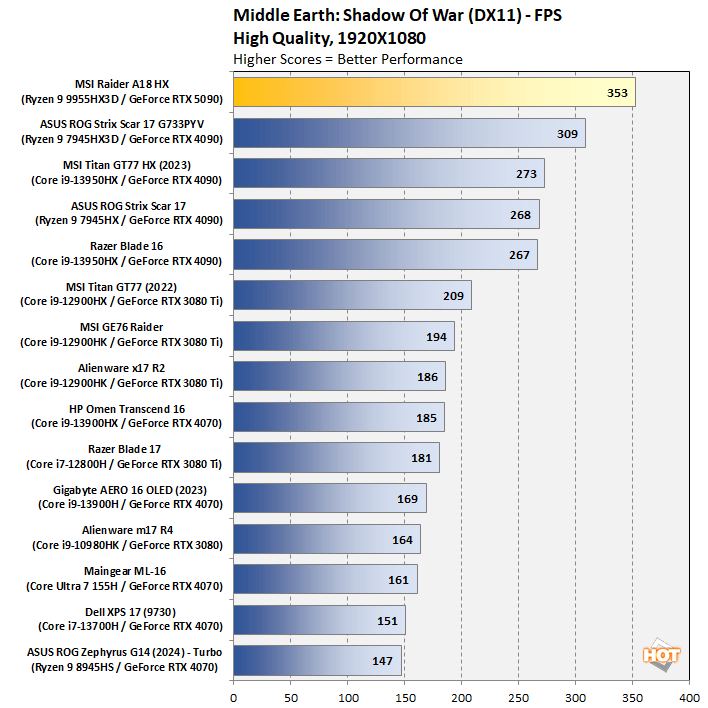
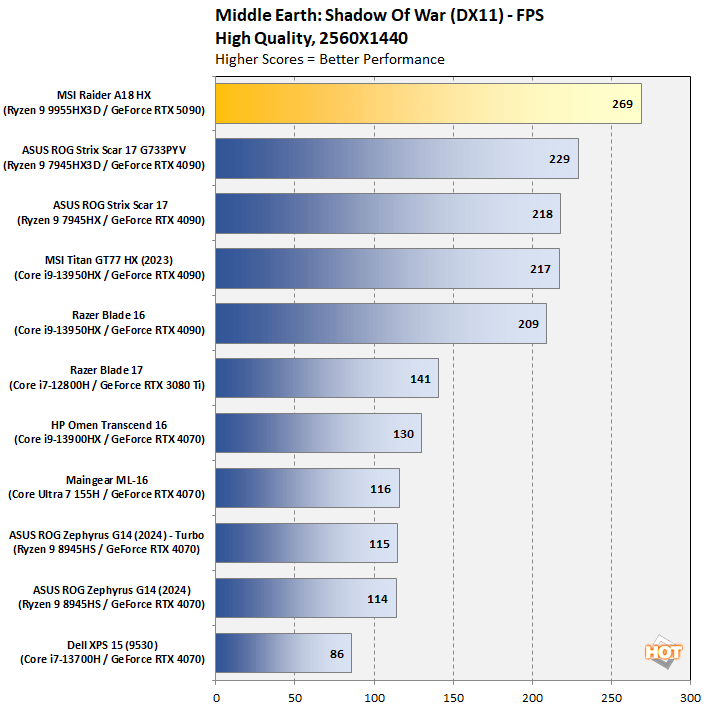
At both resolutions, we see the GeForce RTX 5090 laptop GPU topping the charts by wide margins, clearly outpacing the fastest RTX 4090-based machines we tested and blowing past the older RTX 30 series systems.
Shadow Of The Tomb Raider Benchmarks
The finale in the rebooted Tomb Raider trilogy, Shadow of the Tomb Raider is easily the best-looking of the bunch. It’s also brimming with Tobii eye-tracking hardware support, and leading edge graphics technologies. To test this game out, we turned the visuals up to their highest preset and tested at a FullHD resolution of 1920×1080, and again at 2560×1440.
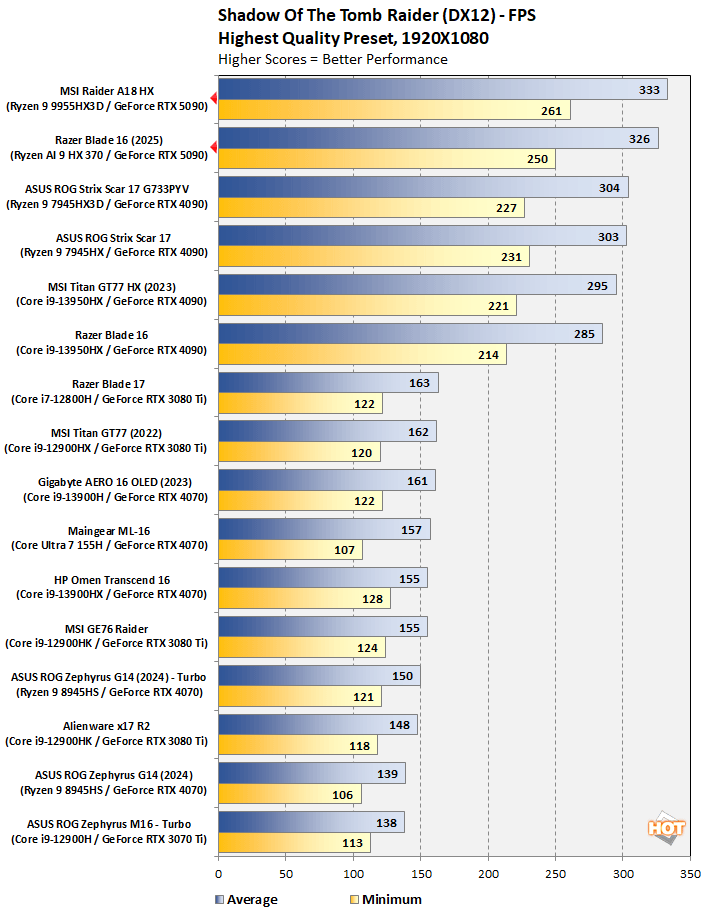
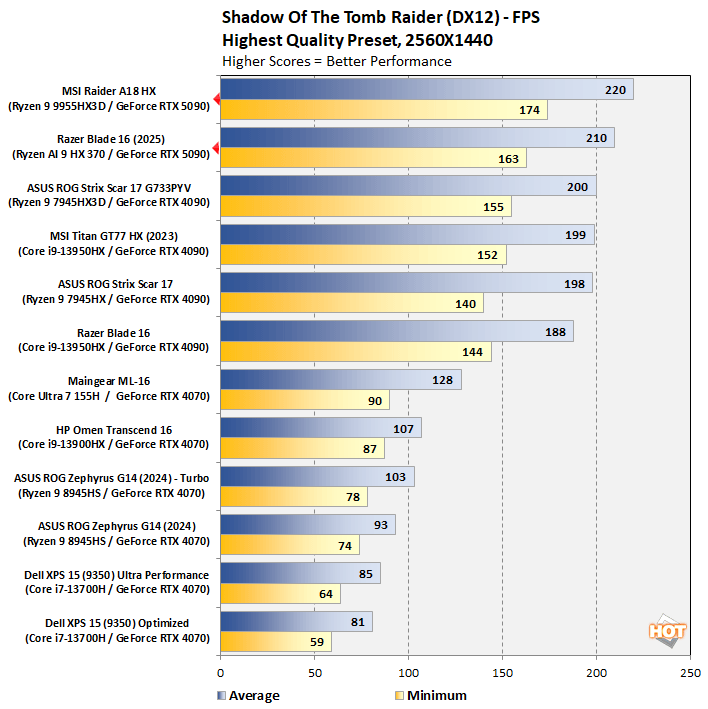
Once again, the GeForce RTX 5090 laptops top the charts, outpacing every other gaming laptop we’ve tested to date, at both resolutions and in min frame rates as well.
Marvel’s Guardians Of The Galaxy
Marvel’s Guardians of the Galaxy is an action-adventure game where you play as Star-Lord and lead the rest of the Guardians from mission to mission. The game’s minimum requirements only call for a Radeon RX 570 or GeForce GTX 1060-class GPU, but it also supports some of the latest graphics technologies, including DXR and DLSS.
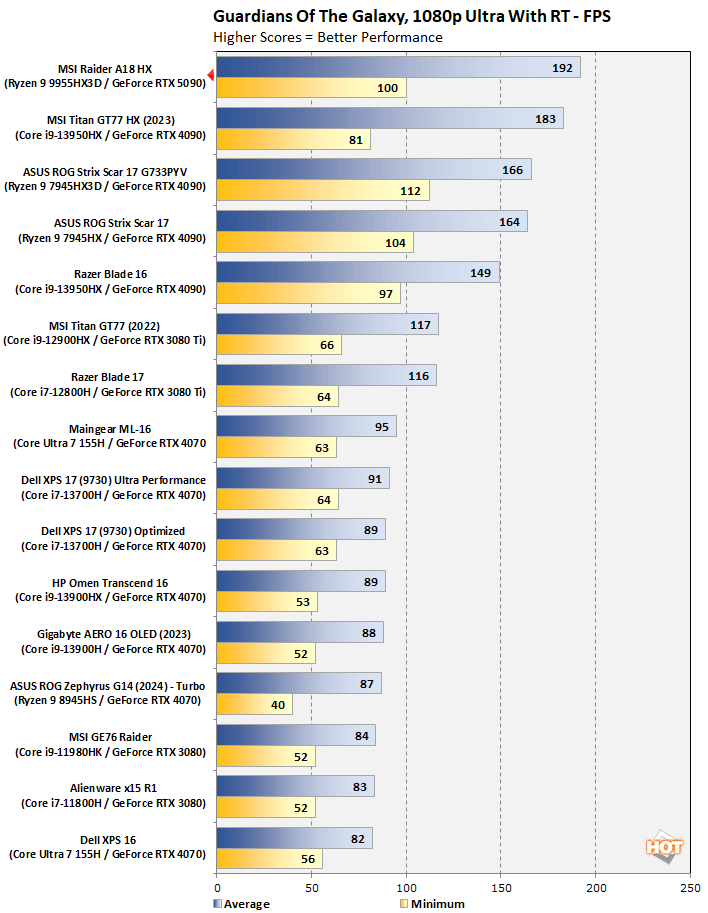
The margin is relatively small here, but the rankings remain unchanged. The GeForce RTX 5090 laptop GPU remains the fasted we’ve ever tested.
F1 2021 & F1 2024 Benchmarks
F1 2021 supports DirectX 12 with ray tracing, and it incorporates support for a number of AMD’s FidelityFX Super Resolution (FSR) and NVIDIA technologies (like DLSS). We tested the game with its Ultra High graphics preset, with ray-tracing and TAA enabled at a couple of resolutions to see what the GeForce RTX 5090 laptop GPU could do…
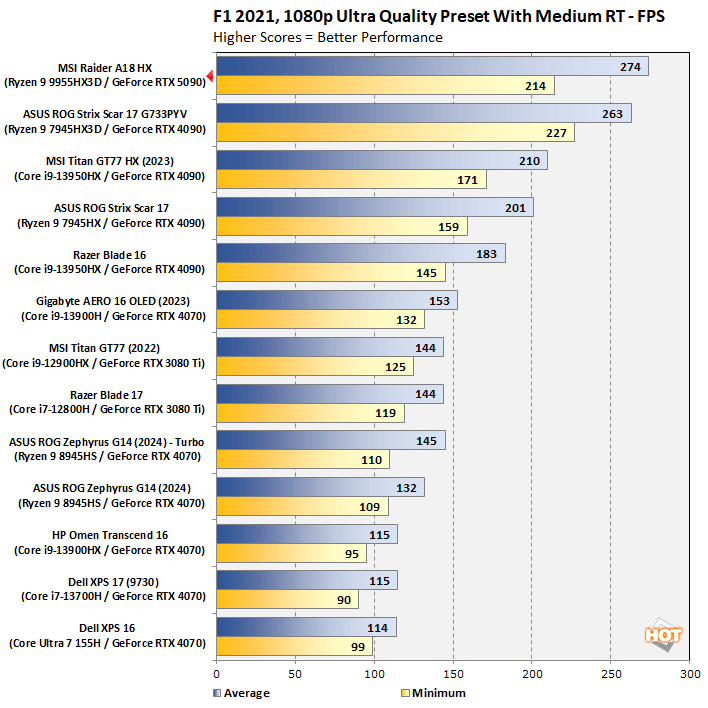
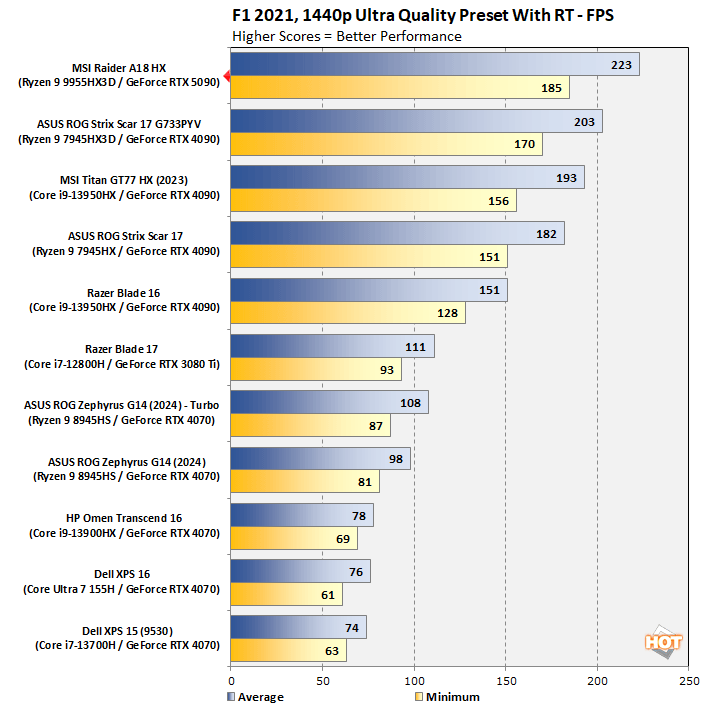
Yet again, the GeForce RTX 5090 laptop GPU tops the charts, besting the RTX 4090 and putting up triple-digit framerates in this game at both resolutions.
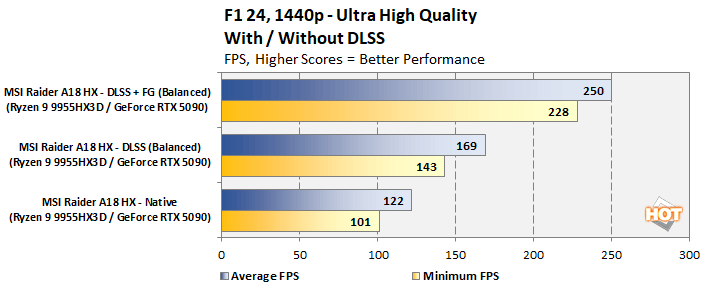
We don’t have any reference data from previous-gen gaming laptops with discrete GPUs in the newer F1 2024 version of this game, but we plan to start amassing fresh data (and updating as many of our game tests as possible). In any case, we ran the GeForce RTX 5090 laptop GPU through its paces here at 1440p, with various settings. With native rendering, the game is clearly more taxing than F1 2021, but the RTX 5090 laptop GPU still puts up a buttery smooth triple-digit framerate. Flip on DLSS and the framerate shoots way up, and add frame generation into the mix and performance is more than double the native output.
Cyberpunk 2077 Benchmarks
Cyberpunk 2077 is based on the Cyberpunk tabletop role-playing game franchise. The tabletop game was published for the first time all the way back in 1988, and the intervening 30-odd years has not changed the game world all that much. As a result, Cyberpunk 2077 looks somewhat retro-futuristic, as this is how people in the ’80s imagined what the future would look like.
The PC game make use of virtually every advanced DirectX graphics technology and features support for DLSS, FSR and XeSS, and after a somewhat rocky release, it has been significantly updated and optimized for a multitude of hardware configurations. Although it is no longer considered a new title, Cyberpunk 2077 remains a showcase for many advanced graphics technologies.
We tested the latest version of Cyberpunk 2077 that’s been updated with support for DLSS 4’s transformer model and multi-frame generation. This is an important note because this game foreshadows how future games, that are optimized for Blackwell and the RTX 50 series, may perform relative to previous-gen GPUs.

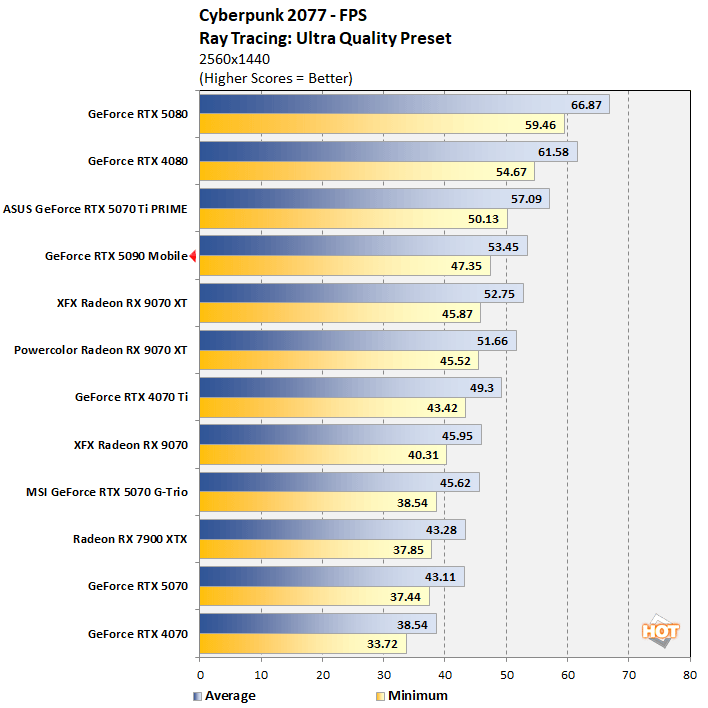
First up, we have some results with native rendering, but again, we don’t have reference data from previous-gen gaming laptops, so we’re comparing the GeForce RTX 5090 laptop GPU to some discrete desktop cards.
Testing DLSS 4 With Multi-Frame Generation On RTX 5090 Mobile
Cyberpunk 2077 is really hard on today’s GPUs when using high image quality settings with ray tracing, as we’ve done here. Still, the GeForce RTX 5090 laptop GPU finishes just behind the ASUS GeForce RTX 5070 Ti desktop card and clearly outruns anything AMD has to offer. What happens when you enable DLSS 4 and leverage some of that new technology in Blackwell, though? Let’s find out…
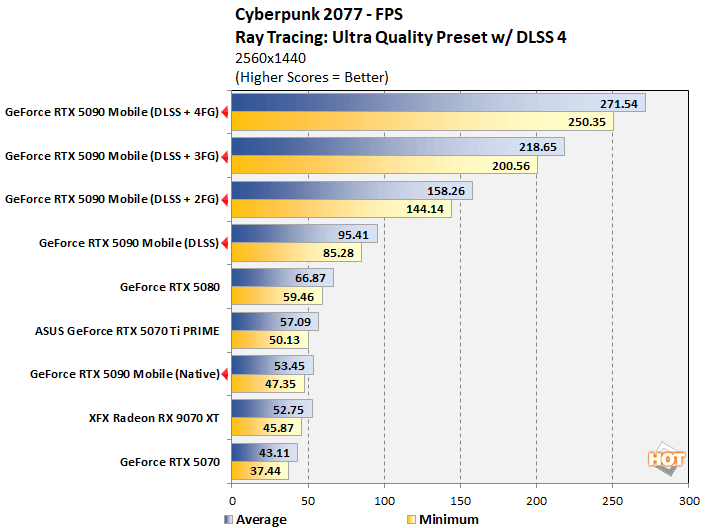
As mentioned, Cyberpunk 2077 supports DLSS 4 using the new transformer model, and multi-frame generation. As you can see, injecting those frames boosts performance dramatically and the GeForce RTX 5090 laptop GPU tops out at over 270 FPS — a over 5X increase over native rendering. To go from technically playable, but under 60 FPS, to saturating a 240Hz display is impressive and portends the future of game rendering technology.
Because this game also supports NVIDIA Reflex technology, latency is also low enough that you still fill engaged while playing, even with frame generation enabled. Image quality is also excellent; you can see some of the ways the new transformer model helps DLSS here.
The GeForce RTX 5090 laptop GPU isn’t just about gaming, though. Some quick AI and creator tests are up next…
Geekbench AI Testing
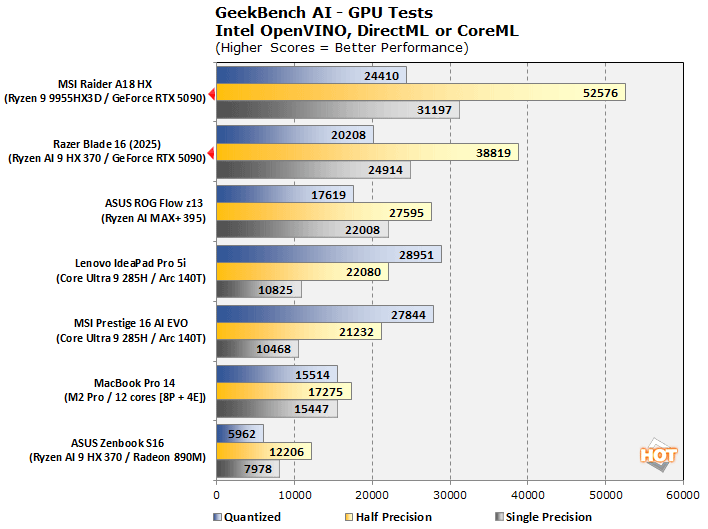
Again, we must point out that we don’t have much reference data from other mobile platforms with Geekbench AI just yet. Regardless, it’s clear that the discrete GeForce RTX 5090 laptop GPU tops the charts versus all laptops that we’ve tested thus far in this benchmark, as you’d expect.
Blackmagic RAW Speed Test Results
The Blackmagic RAW Speed Test is a CPU and GPU benchmarking tool that determines the speed of decoding full-resolution Blackmagic RAW video frames. The tool can be used to evaluate performance at various resolutions and bitrates on the CPU or using OpenCL or CUDA on a GPU. We’re reporting four results here, at 8K and 4K resolutions, but at differing bitrates and compression levels.
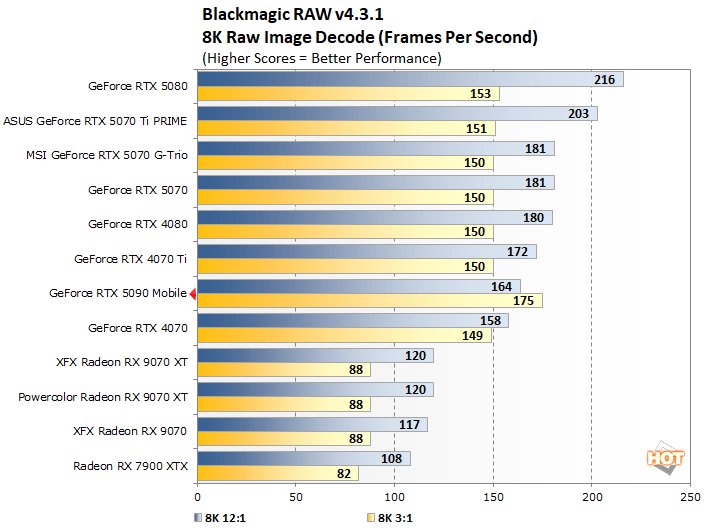
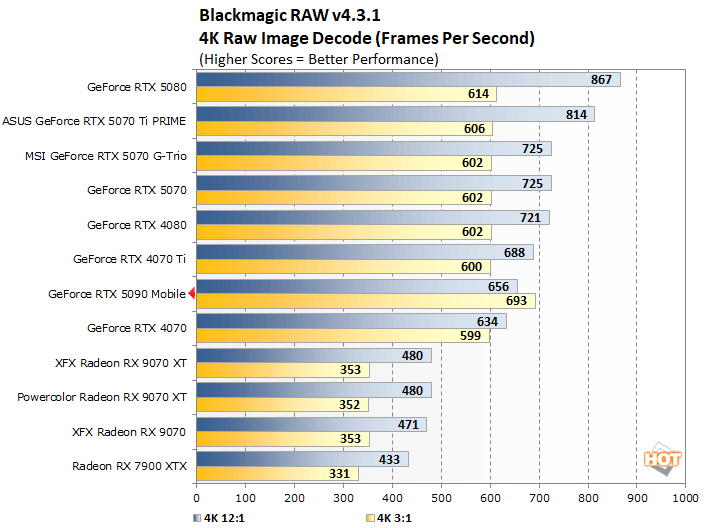
The Blackmagic RAW Speed Test is affected not only by the GPU, but CPU and system memory bandwidth and latency. Here, the GeForce RTX 5090 laptop GPU is right in the mix with some of the enthusiast-class desktop discrete GeForce cards, and clearly outclasses any Radeon.
Battery Life And Power Tests With RTX 50 Blackwell Mobile
In all battery tests, Windows Quiet Hours / Focus Assist has been enabled and the displays are calibrated with lux meters on pure white screens to as close to 115 lux as possible, where applicable (the Razer machine didn’t offer brightness adjustments on battery). For the average laptop this is somewhere between a 40-60 percent brightness setting.
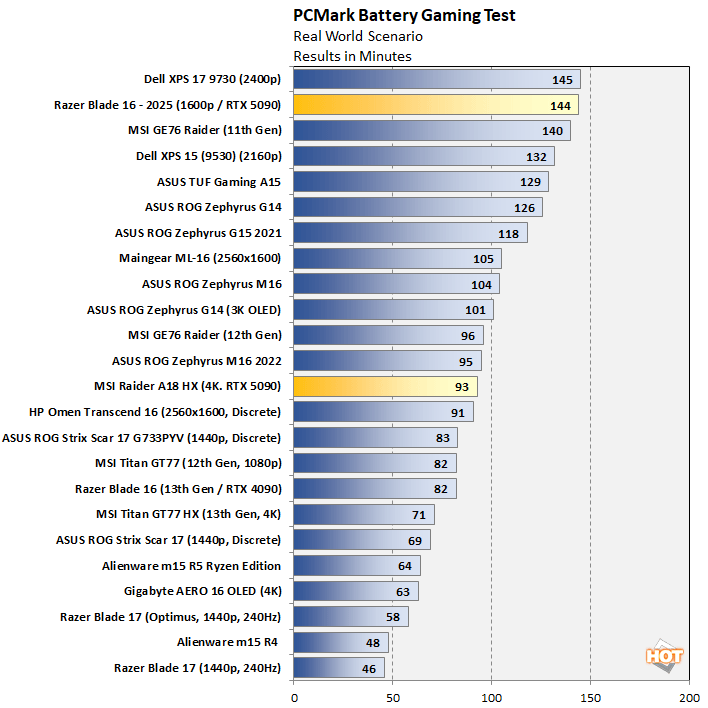
We are still running some video playback battery tests on the Razer and MSI systems, but they haven’t completed just yet. Once we have the results, we’ll update this section (later today) with those numbers. For now though, we have some data from PCMark’s much more demanding gaming battery life test. Consider these numbers a worst case scenario.
NVIDIA is touting increased efficiency with Blackwell, with a number of updates that specifically help increase battery life. Of course, a laptop with today’s most powerful GPU isn’t going to offer all-day battery life, but the GeForce RTX 5090 laptop GPU still puts up some very good numbers. The Razer Blade 16, with its lower resolution display (2560×1600) and more conservative power profile actually comes in with some of the best battery life we’ve seen in a gaming laptop to date. And the larger MSI system, with its 18″ 3840×2400 display, is able to outlast many of the previous-gen systems, including an RTX 4090-based machine (Strix Scar 17) with only a 1440p display.
We should note that NVIDIA has made some upgrades to Battery Boost that should make actual gaming on battery even better than what’s shown here. The latest updates to Battery Boost now monitor input as well. If a gamer isn’t actually moving the mouse or touching a key, Battery Boost will more aggressively scale framerates and power, conserving additional power. The PCMark gaming battery life test doesn’t benefit from this update.
The GeForce RTX 5090 Laptop GPU Thoughts And Conclusion
Just like NVIDIA’s recent desktop GPU launches, the new GeForce RTX 5090 laptop GPU is a clear upgrade across the board, versus previous-gen products. NVIDIA’s GeForce RTX 5090 laptop GPU offers more features, better efficiency, faster gaming and graphics performance, and better AI throughput and creator performance too. Without leveraging DLSS 4 or other Blackwell specific features, the upgrade over the RTX 4090 is somewhat mild, relative to the RTX 40 series over the RTX 30 series, but that doesn’t stop the GeForce RTX 5090 laptop GPU from being the fastest we’ve tested to date. Factor in DLSS 4 and multi-frame generation and there’s no comparison versus previous-gen mobile GPU architectures.
Laptops powered by the GeForce RTX 5090 and RTX 5080 laptop GPUs are up for pre-order now, and will go on sale in just a couple of days. GeForce RTX 5070 Ti powered laptops are coming next month, with the RTX 5070 arriving a little later. Pricing for an RTX 5070 powered laptop will start around $1,299 scale to $2,899 and higher for premium GeForce RTX 5090 equipped laptops. There’s clearly a premium to pay if you want the best of the best, but that’s always been the case in the gaming laptop market. We look forward to testing additional, retail-ready systems as they become available, so stay tuned to HH.