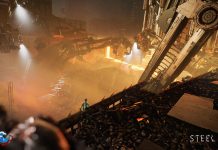One of the advantages of modern consoles is their support for Variable Refresh Rate (VRR). The Xbox Series X, PS5, and PS5 Pro all employ the feature to minimize screen tearing. Recently, some PlayStation gamers began to notice the stuttering that VRR typically eliminates. To find the source of the problem, Digital Foundry ran an analysis testing multiple PS5 games and displays.
When locked at 30 or 60 fps, any deviation from the target framerate may be noticeable to gamers. VRR keeps gameplay smooth over a wide range of framerates, even at 120Hz settings. Unfortunately, Digital Foundry encountered choppiness in some PS5 games 20 minutes or longer after booting. Using a refresh rate monitor, the analysis observed spikes up to 120Hz. Once the stutters began, they repeated about once every eight seconds.
Gamers report the issue when playing different titles on various TVs, causing added confusion. Digital Foundry determined that the culprit is likely PlayStation consoles and their implementation of VRR. It doesn’t appear that the stuttering is specific to certain displays. Yet, not all PS5 games are affected. Diablo 4 and Hogwarts Legacy exhibited stutters, whereas Immortals of Aveum and Gran Turismo 7 did not.
With identical multi-platform games and setups, the Xbox Series X seems immune to the VRR issues. Nevertheless, some PlayStation users dispute that any problem exists. That makes gamers wonder if VRR fails on only certain PS5 or PS5 Pro consoles. Or, their eyes may not be picking up on the sudden refresh rate changes.
For now, the only solution to the stuttering is to disable VRR or restart the game. However, such a detailed analysis should aid with Sony’s troubleshooting.
I became interested in technology at a young age and enjoyed discovering the latest innovations. While earning college degrees in publishing, I created several PC hardware and gaming websites. My passion has always been to guide readers on what products can truly improve their lives. After many years as a Tech Writer for Game Rant, I’m anxious to share my knowledge with a new audience at Notebookcheck.