Readtime: 9 min
Every product is carefully selected by our editors and experts. If you buy from a link, we may earn a commission. Learn more. For more information on how we test products, click here.
- The Samsung Odyssey OLED G8 32” Gaming Monitor is a fantastic display
- It can output at 4K@240fps, and displays vibrant and deep colours.
- It’s price, however, can be a lot to swallow unless you’re factoring it into a PC build.
A good gaming monitor should disappear. It’s the kind of thing you don’t really want to see, rather, it should be an invisible piece of the PC gaming puzzle that serves to make the money you invested into building a capable rig feel worth it. After all, what’s the point in having a rig capable of running the latest games at high-resolution on ultra graphics if the monitor it’s hooked up to can only display 1080p@60fps?
For me, the Samsung Odyssey OLED G8 represents the almost perfect gaming monitor. I’ve been testing it for the past month or so, and it absolutely succeeded in disappearing in plain sight for me. It’s just the right size, with all the right features, and looks absolutely incredible in the right circumstances.
The Odyssey is capable of hitting 4K resolutions at 240fps, and uses OLED display technology, which means games are going to play and look about as good as is possible at the moment. Sure, there are a handful of 5K and 8K monitors out there, but they’re few, far between, and in my eyes are total overkill.
It’s not the only high-end monitor on the market, so let’s see how it stacks up to the competition, and dive deeper into what makes the Samsung Odyssey G8 a fantastic monitor.
Comparison Table
| Monitor | Samsung Odyssey G8 | Alienware AW3225QF | LG UltraGear 32” OLED |
| Price | AU$1,999 | AU$1,899 | AU$2,399 |
| Display Size | 32” | 32”, curved 1700R | 32” |
| Panel Type | OLED | QD OLED | OLED |
| Resolution | 3840 x 2160 | 3840 x 2160 | 3840 x 2160 |
| Refresh Rate | 240Hz | 240Hz | Up to 480Hz |
| Response Time (GtG) | 0.03ms | 0.03ms | 0.03ms |
| Ports | 2x HDMI 2.1 1x Display Port 1.4 2x USB-A 3.0 1x SS USB |
2x HDMI 2.1 1x Display Port 1.4 3x USB-A 3.2 1x USB-B 3.2 1x USB-C 3.2 |
2x HDMI 2.1 1x Display Port 1.4 2x USB-A 3.0 1x SS USB |
Scroll horizontally to view full table
Why Trust Us
Here at Man of Many, we use a wide variety of technology. We’re not fans of any one brand, like to get our hands on the latest-and-greatest tech before we call it the next-best-thing, and we’ve built up extensive experience in reviewing tech as a publication over the past 10 years.
The author of this article, Dean Blake, is Man of Many’s technology journalist, and has followed the industry for years. He’s worked and gamed on many monitors throughout his career, and largely plays his games on PC. Samsung sent a review unit to Man of Many, but no money exchanged hands, and all opinions expressed are those of the author and haven’t been seen by Samsung ahead of time. For more information on our independence, testing and review guidelines, you can read our full editorial policies here.

The Good
Gaming’s Never Looked Better
It’s fair to assume 1440p is about the baseline for PC gaming these days, alongside a refresh rate of 60Hz as an absolute minimum, though you’d do far better picking up something with 120Hz or 144Hz instead.
The Odyssey G8 obliterates these baselines, delivering an OLED 4K panel with a 240Hz refresh rate. It’s a premium experience, no doubt, and makes a strong case to justify the premium pricing.
For the competitive among us, the Odyssey also supports a 0.03 millisecond response time according to Samsung’s testing. I’d love to say that I could tell, but I’m getting old and milliseconds don’t mean what they used to to me. I’m barely a competitive player at the best of times, but in saying that I had what could have been my best match of Fortnite in Duos with a friend of mine when I pushed the FPS to 180+ on this thing, so maybe it does make a difference. He still outperformed me, but that’s to be expected.
The 32” display that I tested looked fantastic. It’s flat, rather than curved, supports HDR10+, and a contrast ration of 1,000,000:1. What does that mean?
A monitor’s contrast ratio refers to the difference between the minimum and maximum brightness its panel can display. On a traditional LCD monitor with a contrast ratio of 1,000:1, for example, the brightest image it can display could be up to 1,000 times brighter than the darkest image it can display.
OLED technology shines (pardon the pun) because each individual LED can be switched off to create ‘actual’ blacks (or a lack of light) rather than simulated darkness. The difference is clear when you see it, and made literally every game I tested look better.
While survival horror games aren’t the only games to feature darkness as a gameplay consideration, I decided to jump back into Resident Evil 3 to see just how pretty it could all be. Turns out, it can be very pretty.
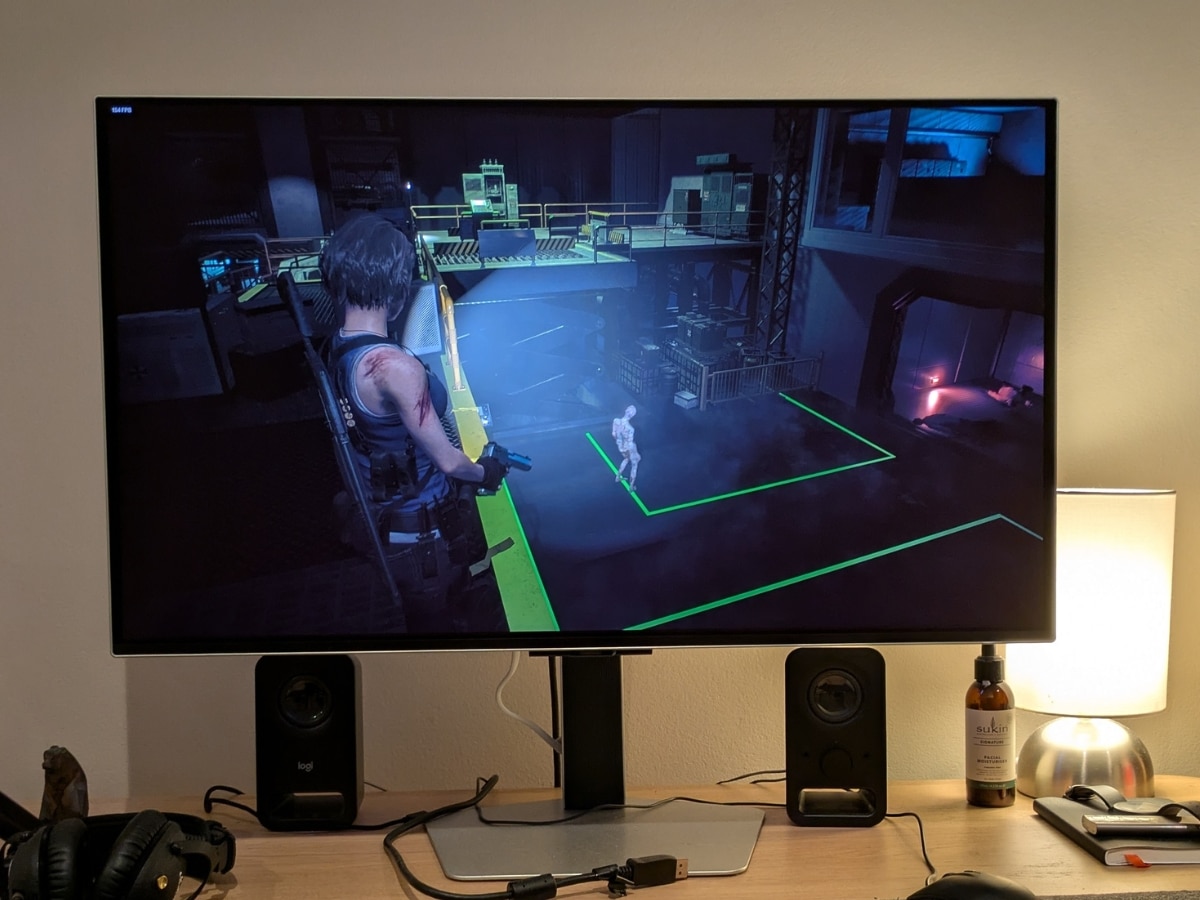
Not only was everything sufficiently moody thanks to the actual darkness on display, but thanks to how well Capcom’s RE Engine is optimised even my mid-range PC could hit more than 144fps at a resolution of 1440p. Quite frankly, it look fantastic, and I had a good bit of fun taking Jill Valentine on a tour of Raccoon City again.
Similarly, I jumped into an old-favourite of mine, Hollow Knight, to see the monitor hit its 4K@240fps limit, while also enjoying the incredibly black blacks. Unsurprisingly, it looked great.
Really. anything I threw at it looked good, which isn’t shocking considering how good the panel is.
The design is premium, minimal, and flexible
Everything around that panel looks good as well, thankfully. Despite being a gaming monitor, Samsung’s use of bright, multi-coloured LEDs is restrained, and the design language seems to have more in common with its Galaxy brand than any gaming brand out there.
The rear side of the monitor made up of a premium, silver-finished metal, while the front features a slim bezel that allows the screen to take up the vast majority of the real estate. There are some stereo speakers built in to the device, but I plugged my speakers in at the first opportunity.
Also, despite having a bit of heft and bulk in the design, the Odyssey’s stand features an interesting swivel mechanic, which essentially allows the display itself to be turned to either side, up or down, or any logical combination of those things, to better suit whoever is looking at it. It’s much easier than lifting and turning the entire monitor if you want to show off something on the screen, or to shift it toward a different position in the room, and while it’s not a massive feature, it is a welcome one.

The Bad
It’s expensive, at AU$1,999
And yet, there’s a big but coming: this is a AU$1,999 monitor.
That’s close to what I spent building my entire gaming PC: including a mid-range GPU, CPU, motherboard, RAM, power supply, cooling, case and some decent storage options. Using a monitor like this certainly unlocks that PC’s potential, but it also essentially doubles the cost.
This monitor expects you to have a decent PC gaming rig, and while modern consoles technically can hit 4K resolutions, you’re not getting anywhere near 240fps on the PS5 Pro or Xbox Series X.
If you want something that can push the monitor to its limit of 4K@240fps, prepare to take out a mortgage.
For some people that won’t be a big deal, and might be factored into the cost of building a PC in the first place, but I think a lot of people don’t have a cheeky $2k laying around – much less so to drop on a hobby they’ve already put thousands into.

Lacks Type-C Ports
Despite the fact the tech industry has been barrelling toward USB-C as standard for the past few years, even high-end monitors still tend to lack a USB-C port. This is particularly odd when it comes to Samsung, as it means the Odyssey G8 cannot function alongside its Galaxy phones’ DEX feature, which essentially turns it into a desktop when plugged into a display.
It’s really strange. USB-C ports can’t be that much more difficult to implement on a monitor, especially since it can double as a Thunderbolt port and serve as an additional video input for all manner of devices: laptops, gaming handhelds, phones, tablets, and a ton more.
The Odyssey does feature a decent port selection, though, with 2 HDMI 2.1 ports, 1 Display Port 1.4, 2 USB-A 3.0 ports, and a Super Speed USB input. Plus the power port, obviously. Those USB-A ports are handy for plugging in dongles, and that Super Speed port might be good for some, but I don’t have a compatible cable.
If you don’t need USB-C that port selection is pretty solid, but I have so many Type-C to Type-C cables laying around my house now that the omission felt strange.

Do we Recommend the Samsung Odyssey G8?
If you can stomach the cost, the Odyssey G8 is probably the best monitor I’ve used so far. The OLED display is honestly amazing, and playing a faster game at 240Hz is actually pretty game changing (pardon the pun).
It helps that the Odyssey is also a very fine looking monitor and doesn’t demand attention: rather, it just showcases the best your PC or console is capable of.





_(2)-218x150.png)































